Looking at datasheets to obtain the correct airflow for a filter fan is not always plain sailing. Here we explain what the figures mean and how best to determine the correct airflow at the correct frequency.
Maximum Airflow and Combined Airflow

Within the datasheet for a filter fan our attention is easily drawn to the maximum airflow figure. This figure is just that, the maximum air the filter fan can deliver and one the manufacture is proud to highlight. However in reality, the filter fan is used with either an inlet or outlet to allow hot air out or cool air into the enclosure. Therefore, we are adding resistance to the airflow and consequently the actual airflow through a cabinet will be reduced. The combined airflow figure is either displayed in a graphical form (diagram 1 shown below) or as a published figure and often for the same size of filter unit.
For example, the graph shows Axair’s filter fan FPF12KU230BE-110 has a maximum airflow figure of 57m³/h. When used with the same size outlet FPF12KUG-100 (yellow line) the combined airflow is reduced to 41m³/h. This is the actual airflow we can expect to get through the cabinet. If you are calculating your airflow figure on the maximum, then clearly this is going to be problematic for the equipment you are trying to protect. If we use a larger outlet filter such as the FPF13KUG-100 (green line) which offers a greater area then the figure improves to 47m³/h as we have less resistance to the airflow within the cabinet.
Frequency
 Let’s also be mindful of the fact that airflow figures are shown for operation at both 50Hz (blue line) and at 60hz (purple line). The 60Hz figure is always the greater and some manufacturers and distributors find this too tempting not to highlight as the maximum airflow figure a fan can produce. Whilst it is a fact that the 60Hz figure is the maximum available, the reality for the UK is that only the 50Hz figure matters.
Let’s also be mindful of the fact that airflow figures are shown for operation at both 50Hz (blue line) and at 60hz (purple line). The 60Hz figure is always the greater and some manufacturers and distributors find this too tempting not to highlight as the maximum airflow figure a fan can produce. Whilst it is a fact that the 60Hz figure is the maximum available, the reality for the UK is that only the 50Hz figure matters.
Filter Media and Ingress Protection
Another thing to be mindful of is the filter media within the filter fan unit. Whilst filters improve the ingress protection of the enclosure, they can dramatically effect airflow by adding resistance. Usually, the higher the IP rating, the lower the airflow. Replacing standard filter media with a denser version, say IP55, will mean airflows are reduced but this is necessary where a high degree of protection is needed. The benefits often outweigh the reduced airflow, but it is a factor to consider.
We supply our Fan Filter Units with reverse airflow, sometimes you may need a standard airflow when purchasing a Fan Filter Unit, so what is the difference?
What is the difference between standard and reverse airflow?
Our filter fans are available in either ‘reverse’ or ‘standard’ airflow, the difference is how the air is forced out of the enclosure:
– Reverse airflow:
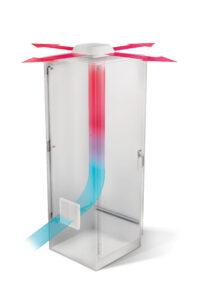
The preferred method is to situate the fan filter at the top and the filter at the bottom. Warm air rises so the fan forces the hot air out of the cabinet while the filter intakes cool air from the environment at the bottom. The airflow is more even throughout the enclosure because of constant negative pressure and there is less turbulence and more consistent pressure.
– Standard airflow:
Alternatively, the fan filter can be mounted at the bottom of the cabinet and the filter at the top. This airflow direction is known as standard flow. The fan forces cool air into the cabinet while the filter ejects hot air to the environment. This has the benefit of positive pressure which helps expel dust from any gaps within the cabinet. To operate your fan filter in this airflow direction you will need to change the direction of the fan.
Generally, the marketplace chooses reverse airflow filter fans but it’s a simple operation to manually change the direction of the airflow.
How To Change The Airflow Direction
 If necessary, changing the direction of airflow within a filter fan is a simple operation; you’ll only need a few tools such as a screwdriver to complete the task.
If necessary, changing the direction of airflow within a filter fan is a simple operation; you’ll only need a few tools such as a screwdriver to complete the task.
Please note that the airflow direction is indicated on the side of the fan with an arrow.
1: The Compact axial fan will require removing from the plastic filter exhaust and turning around
2: You will need to remove the metal finger guard.
3: Ensure that when reattaching the fan to the filter, that the direction indicator arrow faces the direction of airflow required.
4: Reattach the finger guard.
Axair can reverse a fan for you if specified at the time you place your order.
Shop our range of fan filter units or axial fans by visiting our product pages.
Axair Fans UK Limited
www.axaironline.co.uk
sales@axair-fans.co.uk
Tel: 01782 349430
